The process of using SketchUp to make a model of my childhood home was alternately frustrating and exhilarating. As a first-time user of SketchUp, I got very frustrated with the seemingly counter-intuitive commands — the “select” tool could not be used to move things; when I tried to use the “move” tool on a line, my house seemed to collapse in on itself; my attempt to copy and move a window ended with the window floating in midair, unattached to the house. Even navigation was difficult at first; fumbling between the “zoom,” “pan,” and “orbit” tools was time-consuming. However, after watching several tutorial videos, I began to get the hang of the program. The keyboard shortcuts for each tool (“o” for orbit, “z” for zoom, “r” for rectangle, etc.) helped me navigate faster and more efficiently, and the building tools started to make more sense. I began to see the value of the “move and copy” tool, which was initially my nemesis. At first, I couldn’t figure out the logic behind it, but I began to understand how to use it by the end. It was very helpful for copying objects; in my case, the windows on my house.
TIP: To copy an object, you simply select it with the “select” tool, then switch to the “move” tool (you can do this by pressing the “m” key). Then, as you drag the object, press “ctrl” (on Windows) to create a duplicate; then move it to where you want it.
Despite my success with the “move” tool, there were still some parts of SketchUp that I just could not figure out. For example, I struggled to move objects between axes; I tried to move a window from the side of the house to the back, but I could not change its orientation. The “rotate” tool also remains extremely counterintuitive to me; it requires the user to choose a rotation axis, which I had trouble visualizing. This meant that I had to create a lot of windows from scratch that I probably could have just copy and pasted into place; the design therefore took longer than it might have otherwise. I also had to compromise on several elements of the house, including the color (I could not figure out how to change the color of the siding on the web application), and more specifically, the proportions of the steps leading up to the front porch. Inspired by a tutorial video, I tried to use the “follow me” tool, but found it very difficult to understand. I also could not find any of the “Arrange” tools, and so I had to settle for some slightly unrealistic and not proportional steps.
I could see various uses for SketchUp in the humanities. One that immediately comes to mind is historical modeling — archaeologists could use the program to digitally recreate what an ancient city might have looked like. The program offers the freedom to make any shape 3-Dimensional, making it ideal for modeling a wide range of building types. SketchUp could also be used to recreate a famous author’s home, a famous theater (The Globe, for instance), or an historical building in its different stages of construction (the United States Capitol, maybe). By helping to imagine places as they were in the past, SketchUp could provide new research insights and new ways of teaching for humanists.
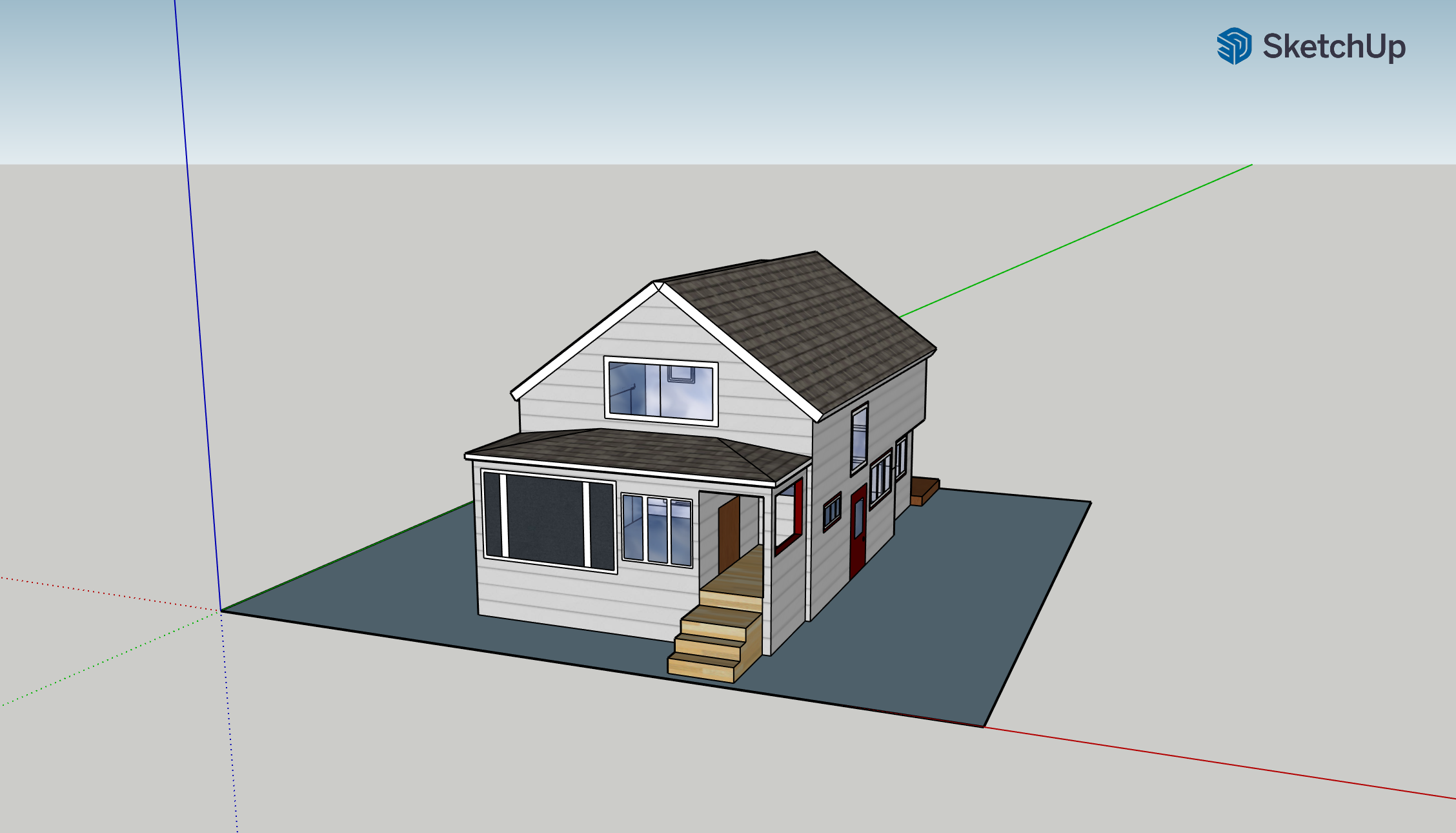
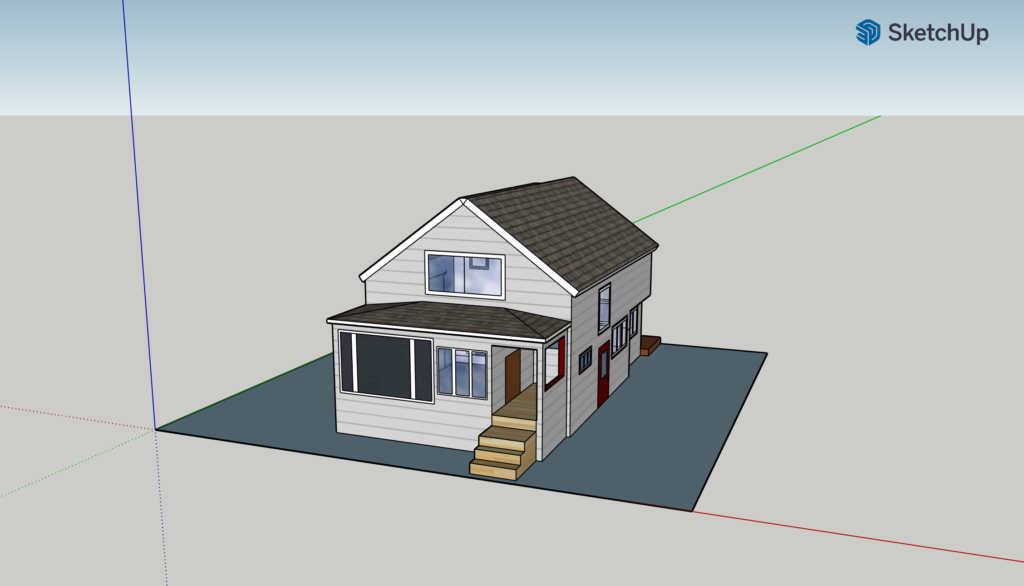
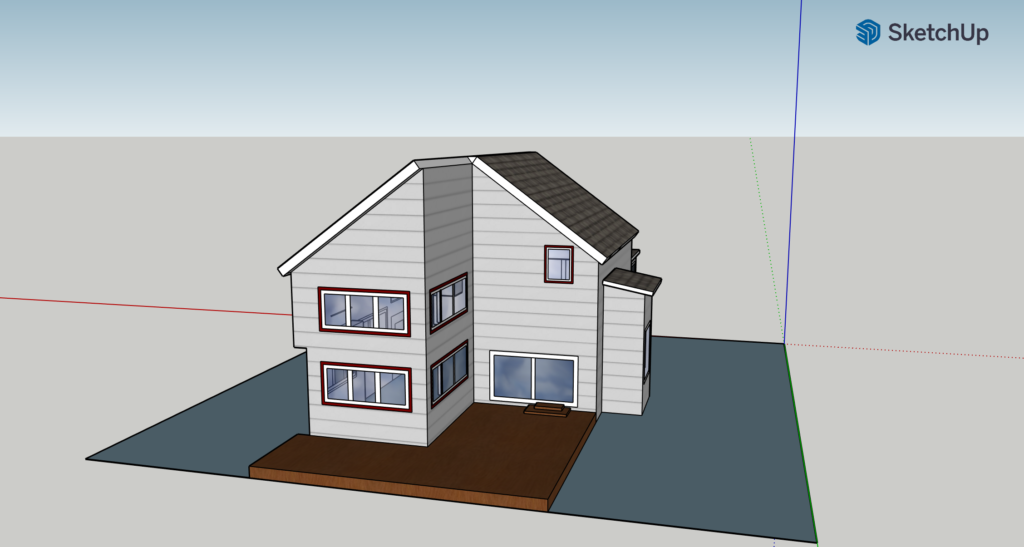
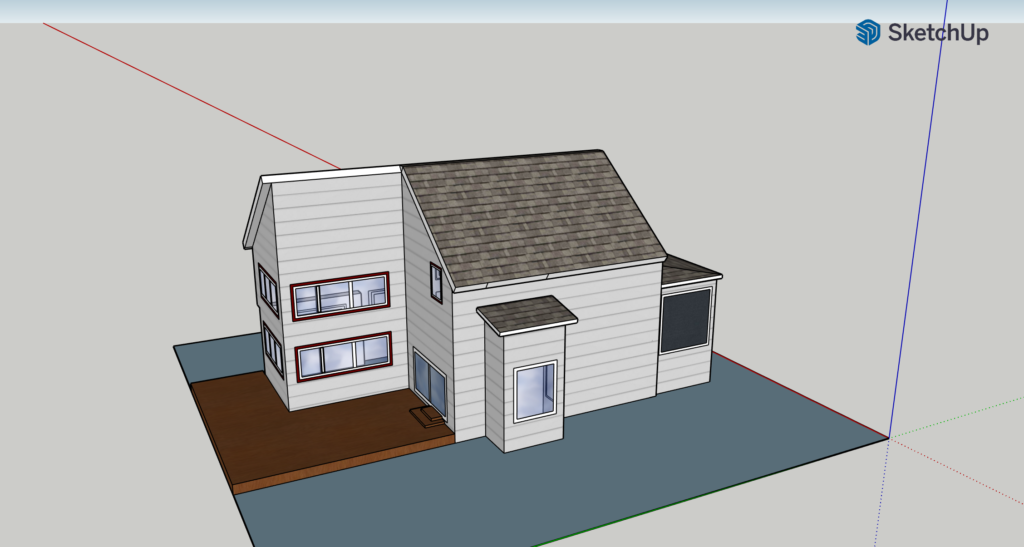
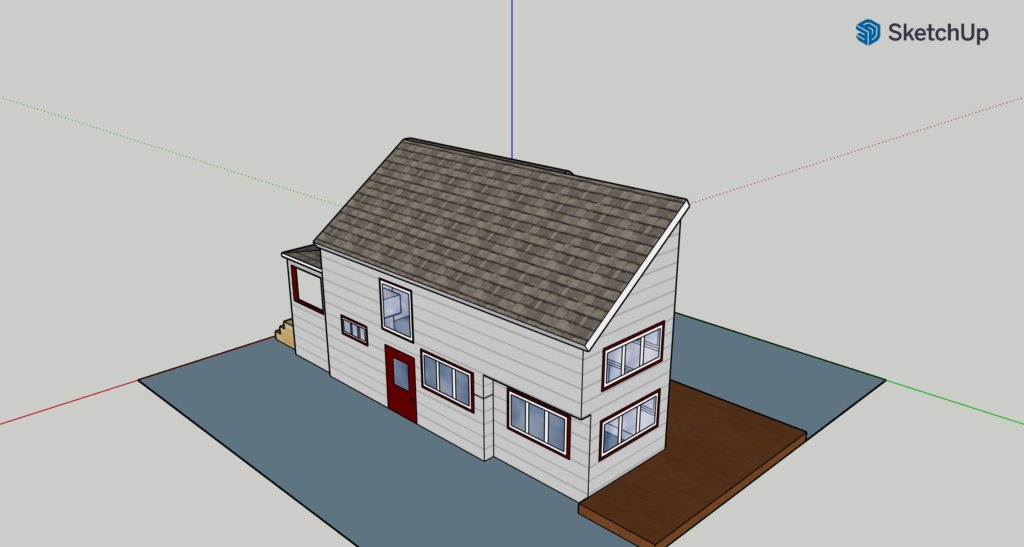
David, your house looks so realisitc and I never would have guessed that it was your first time using SketchUp. Thank you for explaining how the “move copy” tool works–I think one of my errors was that I kept trying to use it to move things without realizing that it could also make copies. I had a similar issue with the rotation tool: as someone who hasn’t taken a math class since high school, I struggled to use the protactor to change angles.
Your house looks great! The tip on copying objects is exactly what I was looking for. Thanks for sharing the instructions! The apartment that I live in is a simple rectangle, so I’m especially impressed by how you were able to make the complex structure.
That is a really cozy looking house! Also your tip on copying and pasting objects is much needed, I couldn’t get the hang of it at all.
This house is so impressive. And thanks for the tip on copying and pasting–I’ll definitely use that from now on. What you said about archaeological 3D modeling is interesting, and I agree that it could be helpful for that area of study.