I made this poster in Adobe Illustrator! It is an informative infographic which gives a basic overview of what Digital Humanities is. Adobe Illustrator is really useful for presenting Digital Humanities research in a compelling, aesthetically pleasing way. For example, you could present humanistic research on an artist with Illustrator, inserting examples of their art, quotes from interviews, and photos of their studio. This technology is not fit for extensive, detailed presentations of information.
The first step was to find a visually compelling background photo. I found this on google images and thought that it would make my poster eye-catching. I simply dragged the image from my desktop onto my blank project, and enlarged it to fill the page.
The next step was to make the title of the poster. You can change the text color by clicking the “fill” and “stroke” icons, then you can choose a color from the options below, or click the painter’s pallet to see a gradient option for selecting a color.
Then I made a box because I needed more contrast from the background image for my title to stand out. The box tool is in the left-most column, fifth tool down. This box covered the text at first, so I went to the layer tool, typically the square floating above the the other square in the right menu, third from the bottom (see first screenshot), and moved the box layer beneath the text layer. I chose orange and purple initially because orange is blue’s complement, so it stands out.
Then I started adding informational text boxes, adding the box, changing the color, and then adding text with the “T” text tool. I got my definition from the Digital_Humanities book we read at the start of the term.
Next I added a screenshot of a Voyant word cloud to provide an example of a DH project. I also changed the font, done by selecting the text and using the dropdown menu under “character”. I italicized the title A Midsummer Night’s Dream.
Finally, I changed the font color of the title to blue in order for it to stand out from the other text, distinguishing it as the title. I added an image of the Digital Atlas of Roman and Medieval Civilization as a further example of a DH project.
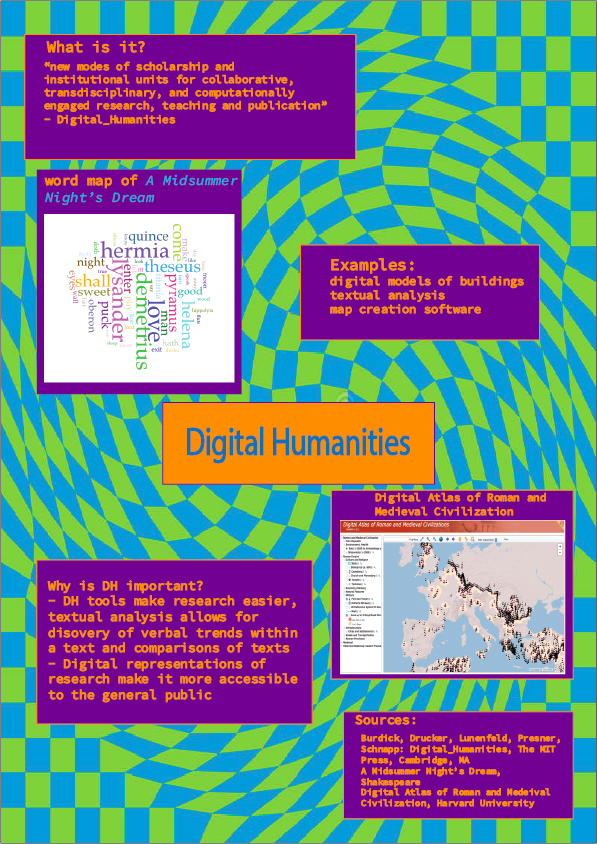
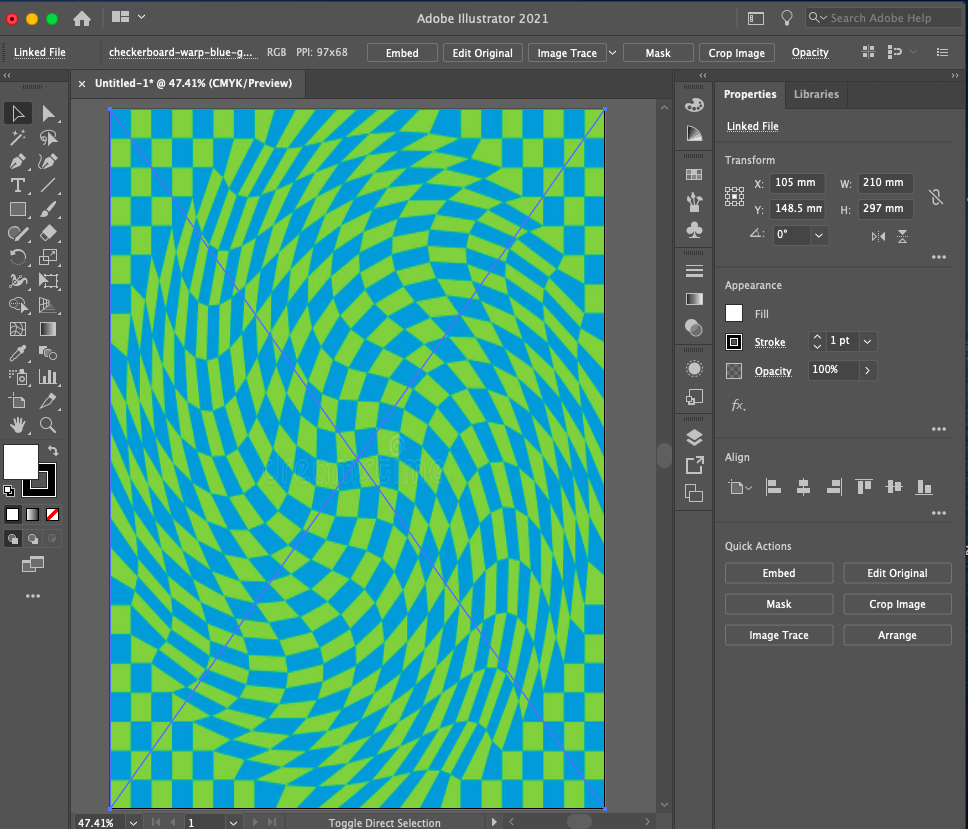
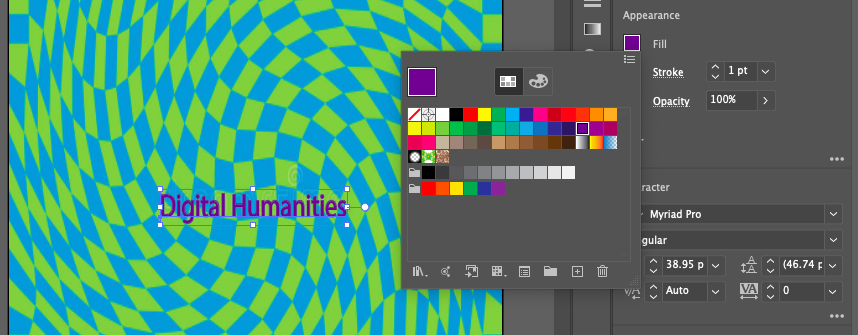
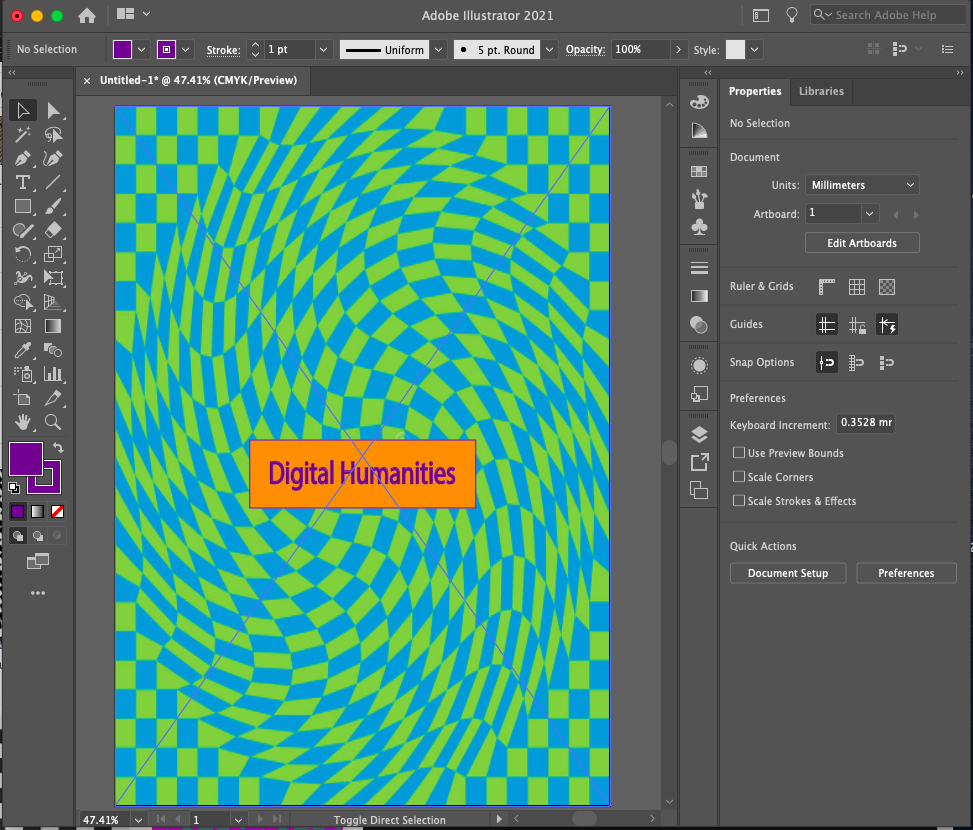

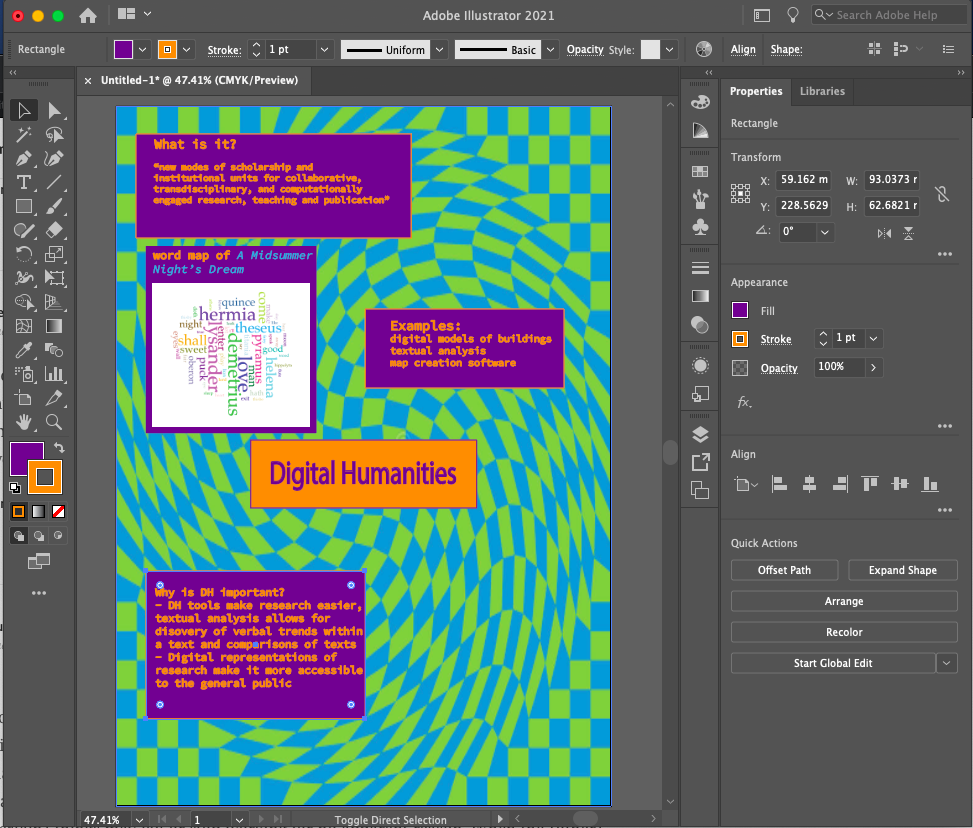
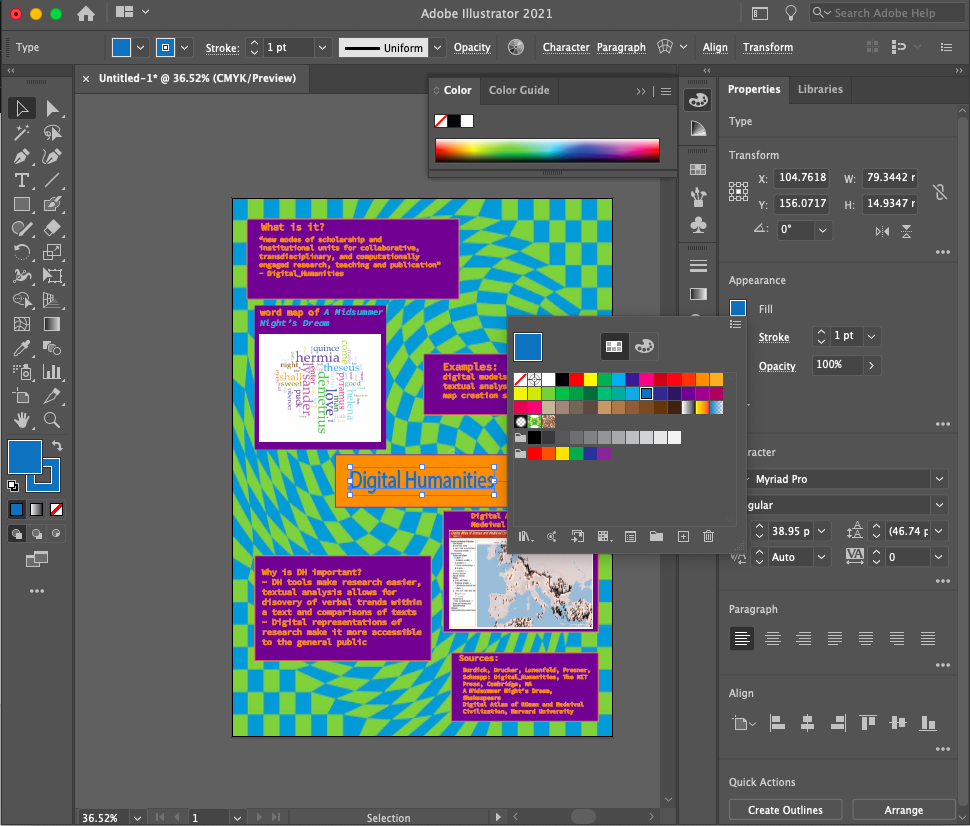
Hey Frances, I think this is a great intro to some of the functions in Adobe Illustrator. Loving the color scheme too! Since this program is pretty expensive, I was wondering if you know of any free/cheaper alternatives?
Hey Jadie! I think Canva would be a good alternative, or honestly Google Draw. I got this program through Carleton, you could always send an email to IT and they can give you a license!