I’m using a software called Matterport. It’s a software that uses photogrammetry to build 3D models. However, what differs this software from others is that it can be used to create immersive models, capable of simulating a “walk-through” feeling. Matterport can be really useful in situations like real estate sales, education, and presentations that benefit from having an immersive 3D experience. Additionally, it’s very accessible. There’s an iPhone app that allows users to gather footage and then upload that footage online where it gets processed. Here are the steps I took to make a 3D model (of the Goodhue laundry room).
- Open up the app and press the plus button to add a new space.

2. Fill out basic address information

3. Press the camera button at the bottom middle to start the photo process.

4. Follow on screen instruction and line up the dot with the camera. Make sure to rotate as if the phone is mounted on a monopod, so your body moves around the phone. This step repeats for several pictures until a 360 degree view has been obtained.

5. After gathering all the footage, a message will pop up asking whether or not you want to upload to get it processed. Click upload.
6. When the footage is done being processed, an email will be sent notifying that it’s done.
7. Go to the Matterport website, sign in, and view the new space you just created. Explore the 3D space.

Dollhouse Form:
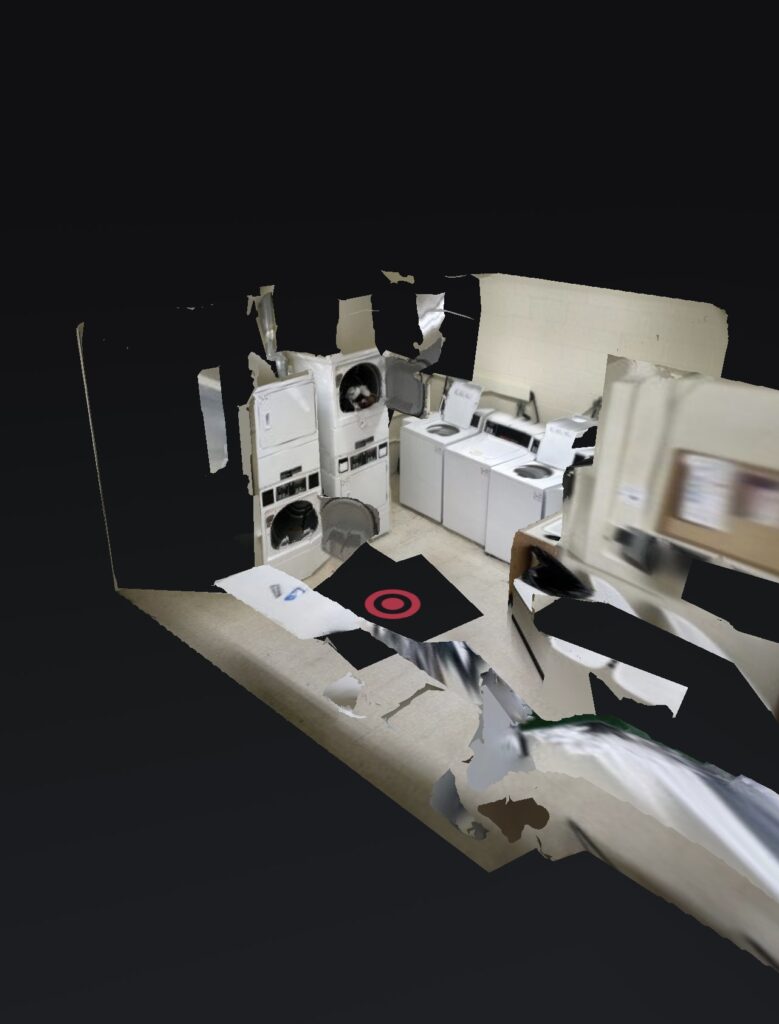
First person view:

Additional Resources:
- Matterport for photography.
- Matterport for construction (in Northfield!!)
- Matterport for real estate
Hey Byron,
I found your tutorial very interesting. It definitely simplifies taking pictures of a house you want to sell and posting them online. I think that this is especially useful during the pandemic for it will limit the in-person tours to those who are more serious about the house while others who just want to see what it looks like can get a good sense online.
Hi Bryon, great tutorial! I had never heard of Matterport, but it was super fun to play around with and your step-by-step was really easy to follow. I especially appreciated how you annotated some of the pictures, it made things very straightforward. iPhone-accessible DH tools hadn’t crossed my mind before but this made me want to explore and see if there are more apps like Matterport out there!